How to Conduct a Patent Search in Major Patent Databases Worldwide
A patent search is the first essential step before filing a patent application. It helps inventors, companies, and attorneys identify whether an invention is truly new and avoid costly filings for already known technologies. Today, multiple public databases allow anyone to perform preliminary searches for free. This guide explains how the main patent databases worldwide work and when it is best to rely on professional assistance.

Why Conduct a Patent Search
Before investing in the drafting and filing of a patent application, it is essential to confirm that your idea is novel and involves an inventive step. A patent search, often referred to as a prior art search, helps determine whether similar inventions have already been disclosed in patent publications or scientific literature.
A preliminary patent search can:
• Save time and filing costs.
• Guide claim drafting for stronger protection.
• Provide insights into competitors and market trends.
• Reveal opportunities for innovation around existing technologies.
Overview of Major Patent Databases
Most national and international patent offices provide free public access to their databases. These platforms allow searches by keyword, applicant name, classification, or publication number.
Some of the main databases include:
• USPTO Patent Public Search (United States)
• EPO Espacenet (Europe)
• JPO J-PlatPat (Japan)
• CNIPA Patent Search (China)
• IMPI Database (Mexico)
• INPI (Brazil)
• IP Australia Patent Search
• CIPO Database (Canada)
• UKIPO Patent Information Service (United Kingdom)
• WIPO Patentscope (International/PCT)
• Google Patents (Global multi-office search)
Key Insight
Each patent office offers a database with specific coverage and tools. Combining multiple databases provides the most comprehensive overview of prior art worldwide.
How to Search in Each Database
USPTO Patent Public Search (United States)
The USPTO Patent Public Search tool enables full-text searches of U.S. patents and applications. Users can filter by inventor, assignee, CPC classification, and date.
Website: https://ppubs.uspto.gov
EPO Espacenet (Europe)
Espacenet, managed by the European Patent Office, provides access to over 150 million patent documents from more than 100 countries. It includes user-friendly keyword and classification searches.
Website: https://worldwide.espacenet.com
JPO J-PlatPat (Japan)
J-PlatPat offers English interfaces and allows searches of Japanese patents and utility models. It’s ideal for identifying Japanese prior art or verifying the status of a Japanese filing.
Website: https://www.j-platpat.inpit.go.jp
CNIPA Patent Search (China)
The China National Intellectual Property Administration (CNIPA) provides an English portal for searching Chinese patents and utility models. Coverage includes abstracts in English and original documents in Chinese.
Website: https://pss-system.cponline.cnipa.gov.cn
IMPI Database (Mexico)
The Mexican Institute of Industrial Property (IMPI) offers an online patent database to search granted patents and pending applications in Spanish.
Website: https://siga.impi.gob.mx
INPI (Brazil)
INPI Brasil provides a searchable database where users can verify the legal status of Brazilian patents and access publication details.
Website: https://busca.inpi.gov.br
IP Australia Patent Search
IP Australia’s database allows users to perform keyword and applicant-based searches for Australian patents and applications.
Website: https://search.ipaustralia.gov.au/patents/
CIPO Patent Database (Canada)
CIPO offers a user-friendly tool for searching Canadian patent applications, granted patents, and legal status data.
Website: https://www.ic.gc.ca/opic-cipo
UKIPO (United Kingdom)
The UK Intellectual Property Office (UKIPO) provides a search tool integrated with Espacenet for UK national patents and applications.
Website: https://www.gov.uk/search-for-patent
WIPO Patentscope (International)
Patentscope is the official WIPO database covering international PCT applications. It allows multilingual searches and advanced filtering options.
Website: https://patentscope.wipo.int
Google Patents
Google Patents aggregates data from multiple patent offices, including USPTO, EPO, JPO, and WIPO. It’s ideal for broad, initial searches and quick comparisons.
Website: https://patents.google.com
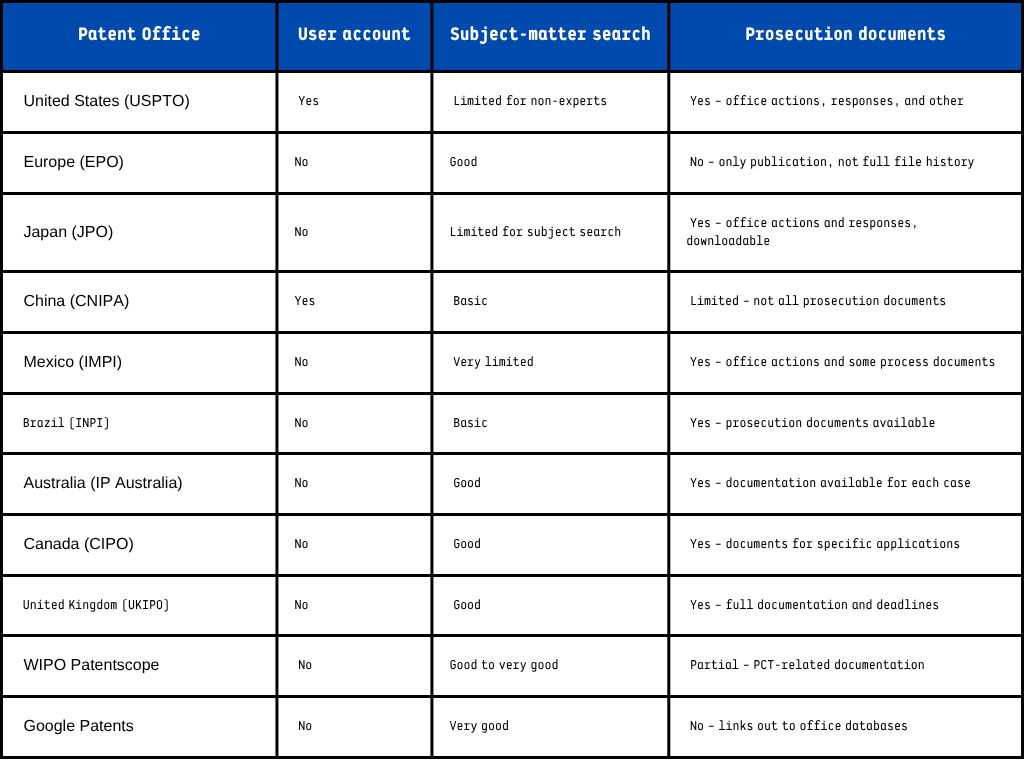
Tips for Effective Patent Searches
Conducting an effective patent search requires more than entering a few keywords into a database. Patent documents use technical terminology, structured classifications, and diverse formats that can make searching challenging. The following practical guidelines can help improve the quality and accuracy of your preliminary searches.
Use multiple keywords and synonyms
Inventors often describe the same concept in different ways. Begin by listing several technical terms, synonyms, and alternative expressions related to your invention. Consider both functional and structural descriptions.
For example, a portable charging device may also be described as a mobile power supply, external battery unit, or charging module.
Combine search terms with Boolean operators
Most patent databases support logical operators to refine search results:
– AND that narrows results by requiring both terms to appear.
– OR broadens results by including any of the listed terms.
– NOT excludes specific terms to filter out irrelevant results.
Combining terms strategically can significantly improve the precision of your search.
Include international patent classifications (IPC or CPC)
Patent examiners categorize inventions using standardized classifications such as IPC and CPC. Searching by classification helps identify relevant documents even when terminology varies or when a document is written in another language.
A practical approach is to identify one relevant patent document, note its classification codes, and then use those codes to expand your search.
Review figures and drawings
Patent drawings often reveal the essence of the invention more clearly than the text. Reviewing figures can help you quickly assess whether a document is technically relevant before reading the entire specification.
Understand the limitations of keyword-based searches
Titles and abstracts may not contain all the relevant technical detail. Important aspects of the invention may appear only in the description or claims. For this reason, combining keyword searches, classification searches, and applicant/inventor searches yields more robust results.
Check applicant, inventor, and assignee names
Monitoring filings by known competitors, research institutions, or technology leaders often reveals relevant documents that might not be found through terminology alone. This is particularly useful in fields where terminology evolves rapidly or where different regions use different technical vocabulary.
Use multiple databases
No single public database covers all jurisdictions with equal detail. For example:
• Espacenet and Google Patents offer broad international coverage.
• National offices like USPTO, JPO, and CNIPA provide deeper, country-specific information.
• Patentscope is essential for monitoring PCT filings.
Combining several sources increases the chances of detecting critical prior art.
Keep a record of your search strategy
Documenting the keywords used, classifications tested, and databases consulted will help you avoid duplicating work and allow you to refine your approach as you learn more about the technical field. This is also a good practice if you later consult a professional, as it allows the expert to build on your initial findings.
Know when to stop
A preliminary patent search should help you understand the general landscape, but it is unlikely to uncover all relevant prior art. Once you have identified a few similar documents or classifications, and you understand roughly how your invention fits into the existing state of the art, the next step is usually to consult a professional search provider for a more exhaustive analysis.
When to Use Professional Patent Search Services
Public databases are excellent for preliminary searches, but identifying all relevant prior art requires experience and access to specialized tools.
A professional patentability search, conducted by experts, ensures that your invention is truly novel and patentable before filing.
Patentarea provides professional search services that go beyond basic database queries. Our experts analyze global patent data, interpret technical details, and deliver comprehensive reports that guide your patent strategy.
Learn more at: https://www.patentarea.com/patentability-search/
Strengthen Your Global IP Strategy with a Patent Search
Conducting a structured patent search is one of the most effective ways to protect innovation and make informed IP decisions. Whether you explore free patent databases or rely on expert analysis, understanding the patent landscape ensures your idea is built on solid ground.
A global patent search helps you anticipate obstacles, identify innovation opportunities, and confidently move forward with your patent application — strengthening your global IP strategy with Patentarea by your side.
Need a professional patent search?
Contact us today for a free consultation



